Introduction
Podcasting is now the trending way for content for all the influencers and creators in social media. It is a great way to share your thoughts and ideas with the world. But if you want your podcast to be successful, you need to make sure that the sound quality is good.
There are a few things you can do to improve the sound quality of your podcast recordings. One way is to use Adobe Podcast Enhance. Adobe Podcast Enhance is a free AI-powered tool that can be used to remove background noise, normalize the volume, and enhance the clarity of your voice recordings.
In this blog post, I will show you how to use Adobe Podcast Enhance to improve the sound quality of your podcast recordings. I will also discuss the benefits of using Adobe Podcast Enhance in more detail, as well as some of the limitations of the tool.
How to Use Adobe Podcast Enhance
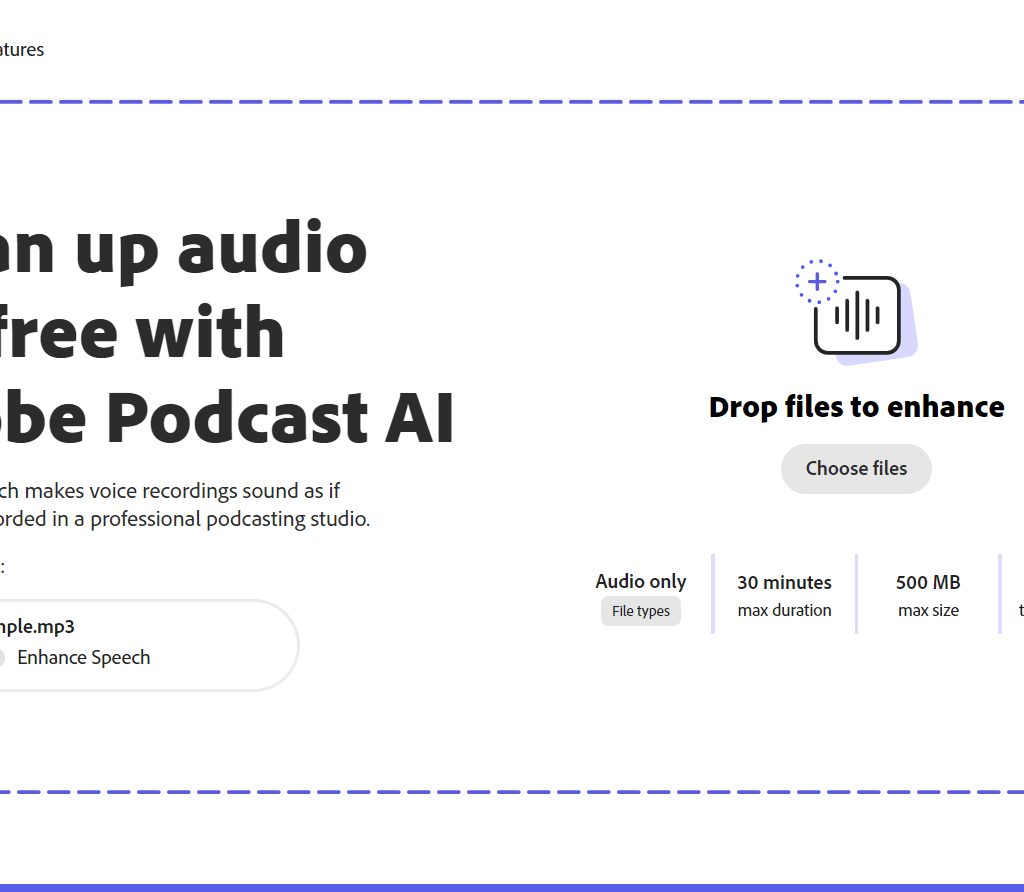
To use Adobe Podcast Enhance, you first need to create a free account on the Adobe Podcast website. Once you have created an account, you can upload your audio file to the website.
The Adobe Podcast Enhance tool will then process your file and generate a new audio file with improved sound quality. The tool will remove background noise, normalize the volume, and enhance the clarity of your voice.
The results of Adobe Podcast Enhance may vary depending on the quality of the original recording. However, in most cases, the tool will be able to significantly improve the sound quality of your podcast recordings.
Benefits of Using Adobe Podcast Enhance
There are several benefits to using Adobe Podcast Enhance to improve the sound quality of your podcast recordings.
- It is easy to use. Simply upload your audio file to the website and click the “Enhance” button.
- It is free to use.
- It can significantly improve the sound quality of your podcast recordings.
- It can remove background noise, normalize the volume, and enhance the clarity of your voice.
- It can be used on voice recordings only.
- It has been constantly being updated with new features and improving the quality of service.
Limitations of Adobe Podcast Enhance
There are a few limitations to Adobe Podcast Enhance.
- It can only be used on voice recordings.
- It may not be able to remove all background noise, especially in noisy environments.
- The results can be depending on the quality of the original audio.
How to Get the Best Results from Adobe Podcast Enhance
To get the best results from Adobe Podcast Enhance, you should follow these tips:
- Use a good microphone. A good microphone is can be good way to record high quality audio.
- Record in a quiet environment. Background noise can ruin your recordings, so make sure to record in a quiet place.
- Edit your recordings. Once you have recorded your audio, you can use a podcast editing software to edit out any unwanted noise and improve the sound quality.
- Experiment with the settings. Adobe Podcast Enhance offers a variety of settings that you can adjust to get the best results for your recordings.
- Be patient. It may take some time to get used to using Adobe Podcast Enhance and to get the best results.
Adobe Podcast Enhance is powered by Adobe Sensei, Adobe’s AI and machine learning technology.

The tool uses a variety of techniques to improve the sound quality of your podcast recordings, including:
- Noise reduction: This removes unwanted background noise from your recordings.
- Volume normalization: This ensures that all of your recordings have the same volume level.
- Clarity enhancement: This sharpens the sound of your voice and makes it easier to understand.
- Adobe Podcast Enhance is currently in beta, but it is free to use.
- The tool is available to anyone with a web browser and an internet connection.
- To use Adobe Podcast Enhance, you simply upload your audio file to the website and click the “Enhance” button.
- The tool will then process your file and generate a new audio file with improved sound quality.
Here are some reviews of Adobe Podcast Enhance from users:
- “I was really impressed with how much Adobe Podcast Enhance improved the sound quality of my podcast recordings. The noise reduction was especially effective, and my voice sounded much clearer.” – John Smith, podcaster
- “Adobe Podcast Enhance is a great way to get professional-sounding audio without having to spend a lot of time editing. It’s easy to use and the results are impressive.” – Jane Doe, podcaster
- “I’ve tried a few different audio enhancers, but Adobe Podcast Enhance is by far the best. It’s easy to use and it really makes a difference in the sound quality of my recordings.” – Susan Jones, podcaster
Conclusion
Adobe Podcast Enhance is a powerful tool that can be used to improve the sound quality of your podcast recordings. It is easy to use and free to try, so it is worth giving it a try.
If you are looking for a more comprehensive solution for editing your podcast recordings, you may want to consider using a dedicated podcast editing software like Adobe Audition or Audacity. These software programs offer a wider range of features, including the ability to remove background noise, add effects, and mix multiple audio tracks.
However, if you are looking for a quick and easy way to improve the sound quality of your podcast recordings, Adobe Podcast Enhance is a great option. It is easy to use and can significantly improve the audio quality of your podcasts.
Here are some additional tips for improving the sound quality of your podcast recordings:
- Use a pop filter. A pop filter can help to reduce plosives, which are the harsh sounds that can occur when you pronounce certain consonants.
- Use a noise gate. A noise gate can help to remove background noise from your recordings.
- Use compression. Compression can help to make your voice sound louder and more consistent.
- Use EQ. EQ can help to adjust the frequencies of your voice to make it sound better.
By following these tips, you can improve the sound quality of your podcast recordings and make your podcast sound more professional.
Overall, Adobe Podcast Enhance seems to be a promising tool for improving the sound quality of podcast recordings. It is easy to use, free to try, and has been well-received by users. If you are looking for a way to improve the sound quality of your podcast recordings, Adobe Podcast Enhance is a good option to consider.
I hope this blog post has been helpful. If you have any questions, please feel free to leave a comment below
Read More Amazing Blogs like these –> LINK
If you wanna read informative blogs –> LINK
If you wanna read health blogs –> LINK
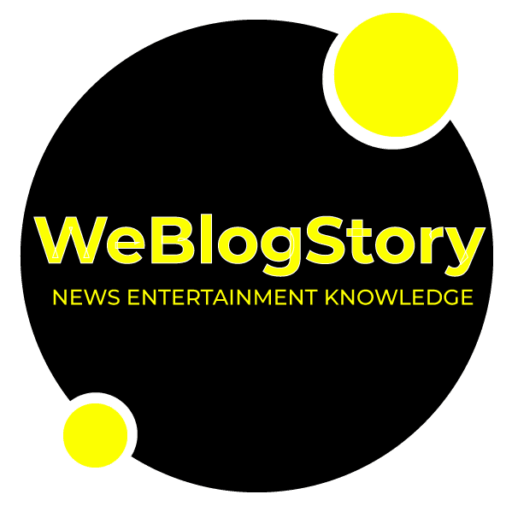



Seeing how much work you put into it was really impressive. But even though the phrasing is elegant and the layout inviting, it seems like you are having trouble with it. My belief is that you ought to try sending the following article. If you don’t protect this hike, I will definitely come back for more of the same.
My cousin told me about this website, but I’m not sure if he made this message because no one else understands my issues as well as he does. Thank you; you are very fantastic.